How to Find Backlinks to a Website on Google (2026 Guide)
Backlinks are one of the most important elements of search engine optimization (SEO). They signal trust and authority to Google, and can significantly impact how well your website ranks. Whether you’re managing SEO for your own website or analyzing competitors, knowing how to find backlinks to a website on Google is a valuable skill.

In this guide, we’ll explore what backlinks are, why they matter, and the most effective ways to discover them using tools like Google Search Console, Google Alerts, search operators, and third-party platforms.
Understanding Backlinks and Their Importance
Backlinks, also called inbound links, are links from one website to another. In the eyes of search engines, each backlink acts like a vote of confidence. The more high-quality backlinks a website has, the more likely it is to rank higher in search results.
But not all backlinks are created equal. A single backlink from an authoritative website like Forbes or HubSpot can be more valuable than hundreds of links from low-quality blogs. Google values backlinks that come from relevant, trustworthy sites and are placed naturally within the content.
There are two main types of backlinks: DoFollow and NoFollow. DoFollow links pass SEO value and are ideal for boosting search rankings, while NoFollow links don’t directly impact rankings but can still be useful for driving traffic and building visibility.
Understanding the balance between quality and quantity is key. While it might be tempting to chase large numbers, it’s more important to focus on earning backlinks from reputable sources within your industry.
Using Google Search Operators to Find Backlinks
Google search operators are special commands that help refine your search results. Although they won’t show all backlinks, they can help you uncover valuable mentions and linking opportunities.
For example, using the “site:example.com” command lets you search within a specific domain. If you’re trying to find brand mentions, you can use a query like “yourbrand.com” -site:yourbrand.com to find external sites that mention your domain but don’t necessarily link to it. These unlinked mentions present a great opportunity—you can reach out to the site and request a backlink.
Another useful operator is “intitle:guest post” or “write for us” followed by your niche. This can help identify websites that accept guest contributions, which are a great way to build backlinks organically.
While the old link: operator used to show backlinks, it’s now outdated and rarely effective. Instead, combining search operators creatively can help you discover competitor backlinks, mentions, and potential link-building opportunities.
Using Google Search Console for Backlink Analysis
Google Search Console (GSC) is a free and essential tool that gives you direct insight into how Google sees your website—including which websites link to you.
Once you verify your domain in GSC, you can access the “Links” section from the main dashboard. This report provides valuable data like the top external sites linking to you, the most linked pages on your website, and the most common anchor texts used in those links.
The “Top Linking Sites” report helps you understand where your backlinks are coming from. The “Top Linked Pages” section shows which of your pages are attracting the most links—an excellent way to identify your strongest content assets.
For deeper analysis, you can export your backlink data as a CSV file. This allows you to use Excel or import the file into tools like Ahrefs or SEMrush for more advanced filtering and comparisons.
It’s also important to keep an eye out for spammy or irrelevant links. If you notice low-quality or toxic backlinks, you may need to disavow them using Google’s Disavow Tool, although this should only be done with caution.
Using Google Alerts to Monitor New Backlinks
Google Alerts is a simple but powerful tool for monitoring brand mentions across the web. While it won’t show you exact backlinks, it helps you identify when someone talks about your brand or domain—especially when those mentions don’t yet include a link.
To get started, visit Google Alerts and set up alerts for variations of your brand name, website URL, or product name. For example, creating an alert for “yourbrand.com” or “Your Brand Name” ensures you’re notified when those phrases appear on new websites.
You can adjust the settings to receive alerts from blogs, news sites, or the general web. This allows you to stay updated in real time, making it easier to follow up with the publishers and request a backlink if your brand was mentioned without one.
You can also set up alerts for your competitors. Monitoring who’s talking about them can help you identify websites that might be open to linking to your content as well.
Using Third-Party Tools That Complement Google’s Data
While Google’s tools are useful and trustworthy, they do have limitations. That’s where third-party SEO platforms come in. These tools offer in-depth backlink reports, competitor analysis, and link metrics that Google Search Console doesn’t provide.
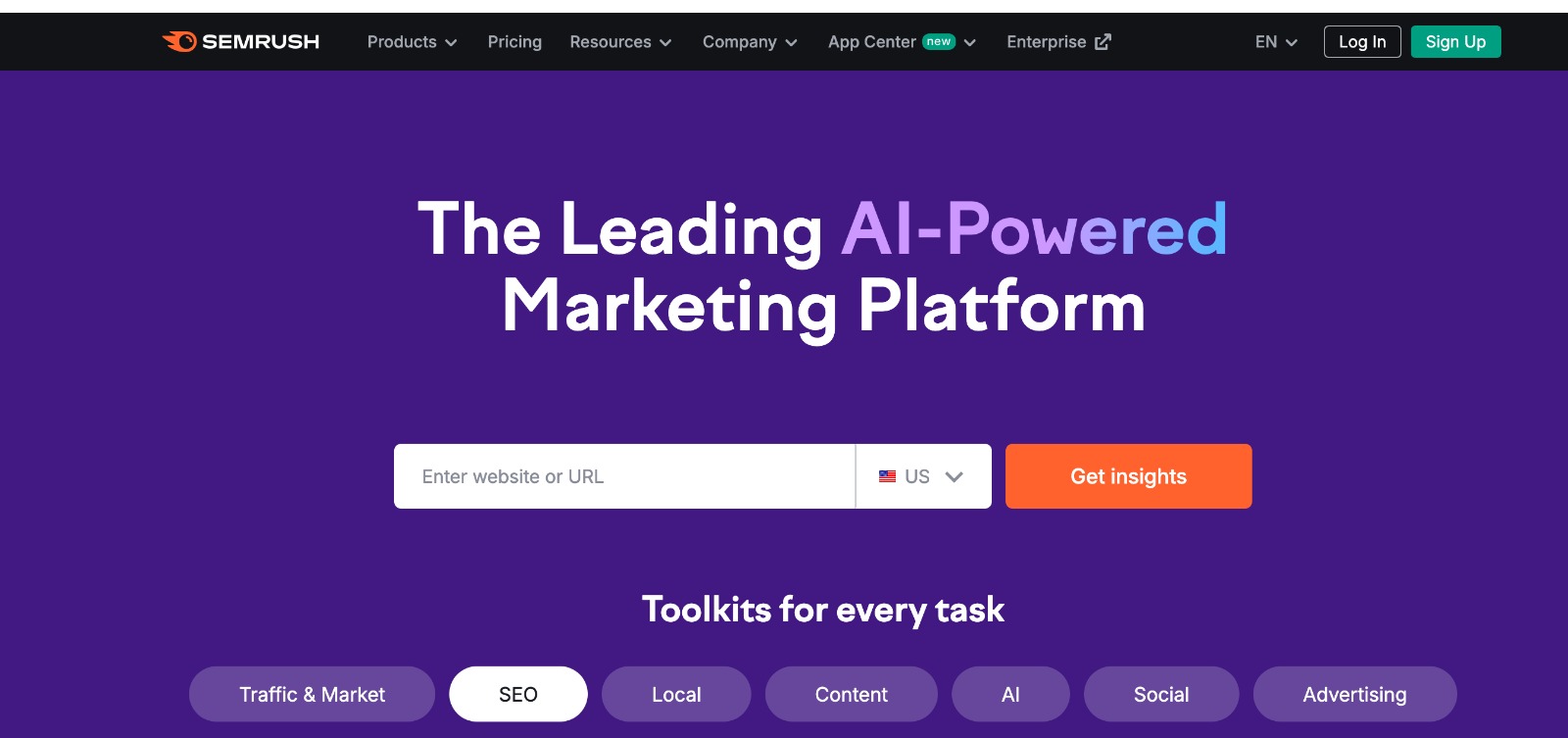
Some free tools like Ubersuggest or OpenLinkProfiler can give you a quick look at backlinks pointing to a domain. However, for more accurate and detailed data, premium tools like Ahrefs, SEMrush, and Moz are worth the investment.
Ahrefs is known for having one of the largest backlink databases in the industry. It allows you to analyze your own site, spy on competitors, track lost and new backlinks, and filter by anchor text or domain authority. SEMrush also offers robust link-building tools, as well as alerts for newly discovered backlinks.
Moz’s Link Explorer adds value with features like spam score and link quality indicators. These insights help you prioritize which backlinks to pursue and which ones to monitor or disavow.
While no single tool is perfect, using multiple sources and comparing data can help you build a more complete backlink profile. Remember to always cross-check third-party data with Google Search Console to ensure accuracy.
Final Thoughts
Finding backlinks to a website on Google is a core skill in modern SEO. It not only helps you measure the effectiveness of your link-building efforts but also opens the door to new opportunities for outreach and growth.
Start by exploring the tools you already have access to—Google Search Console, Google Alerts, and even the basic Google search bar with smart operators. Then, use third-party tools to take your analysis to the next level.
Remember, building backlinks is not about chasing numbers. Focus on relevance, quality, and genuine relationships. Over time, a strong backlink profile will boost your website’s authority, improve your search rankings, and drive consistent organic traffic
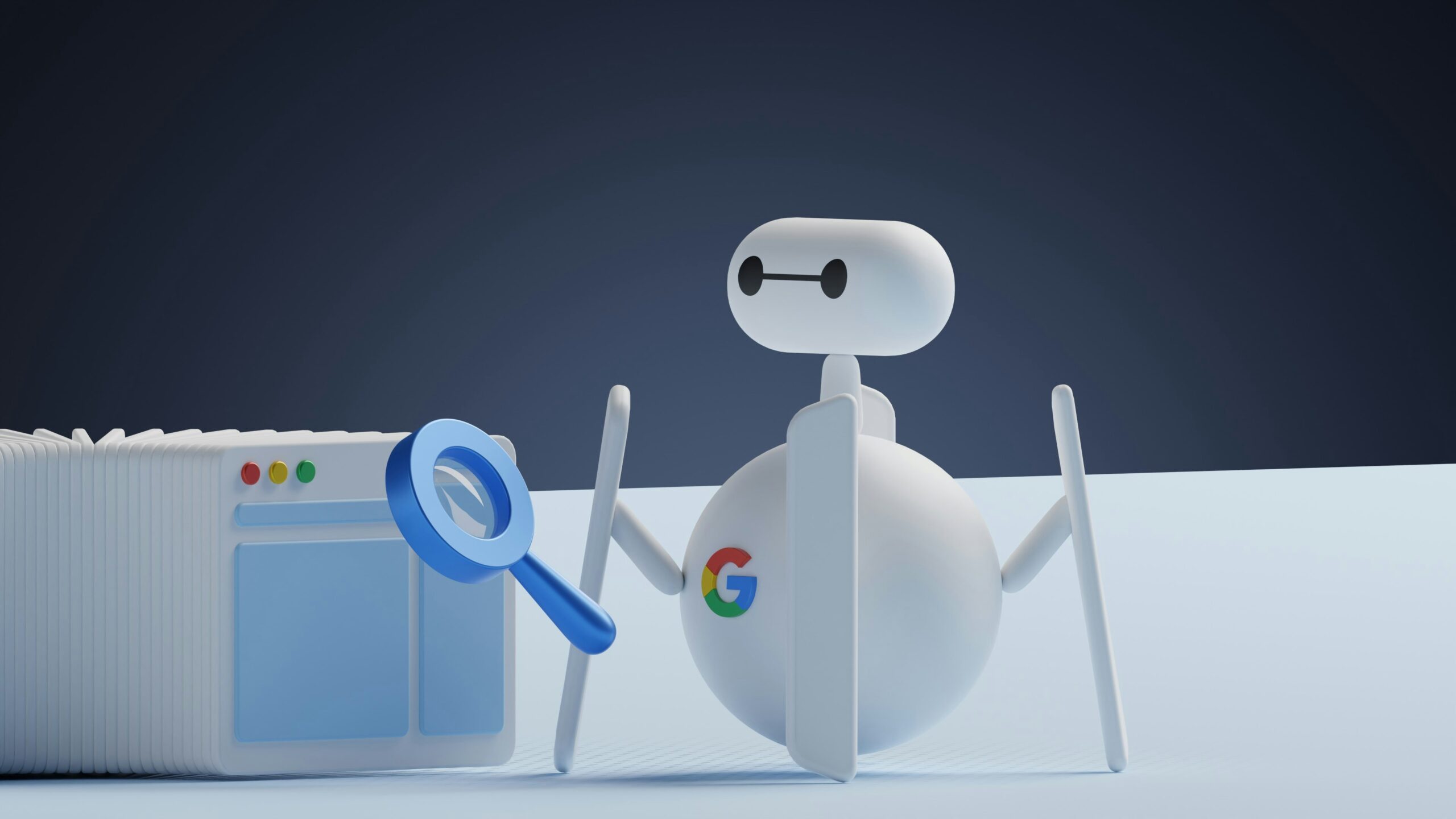
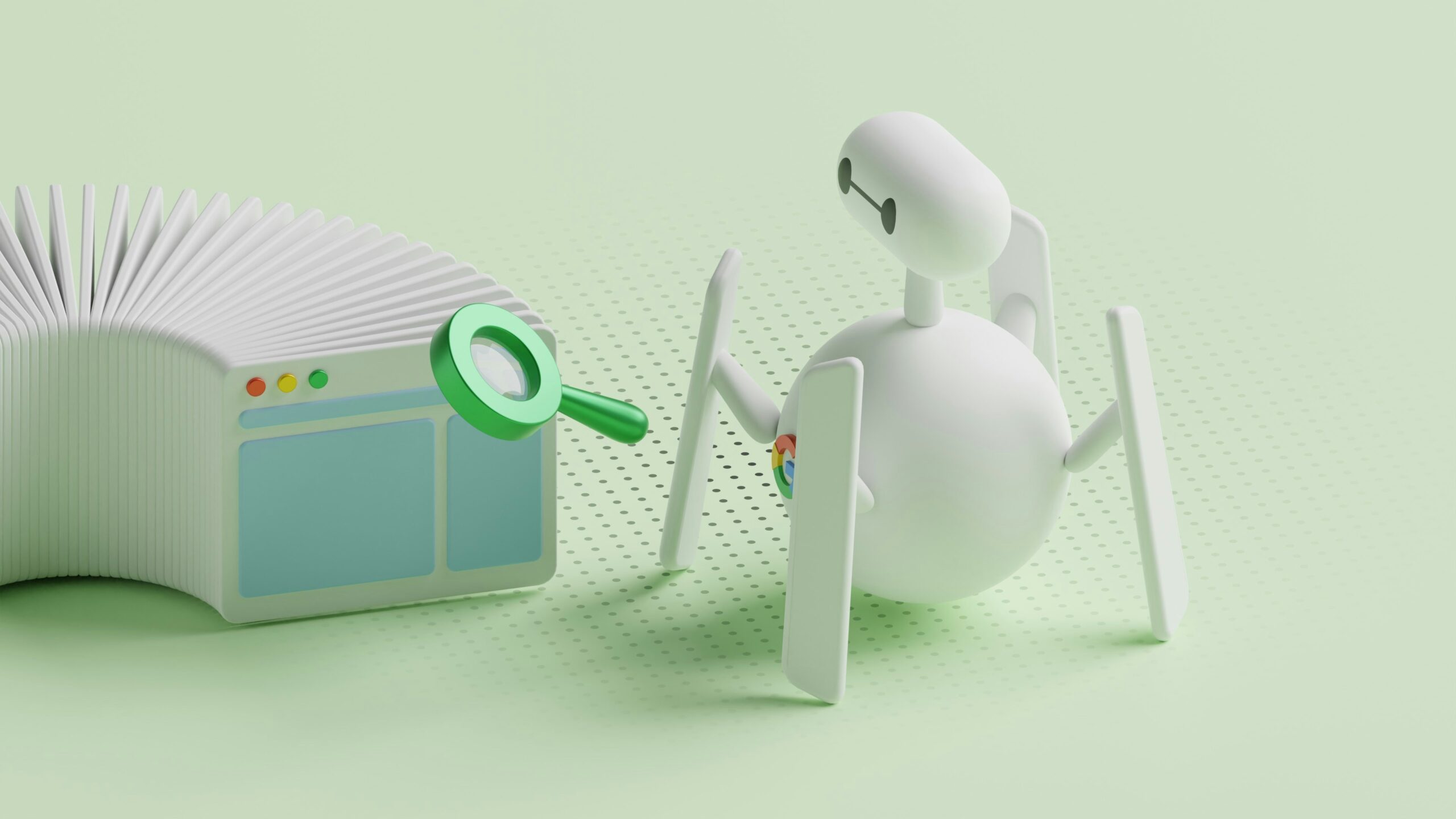

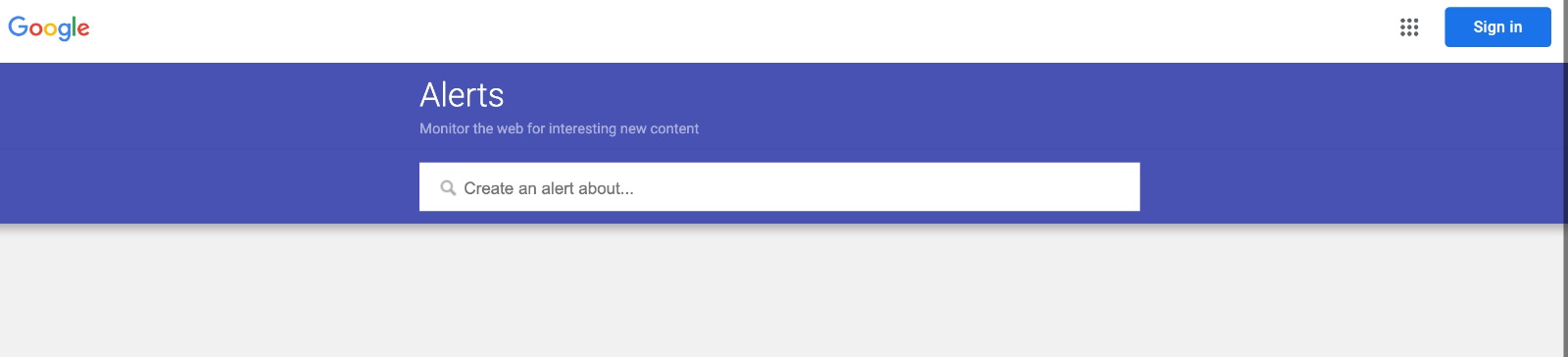
Comments are closed